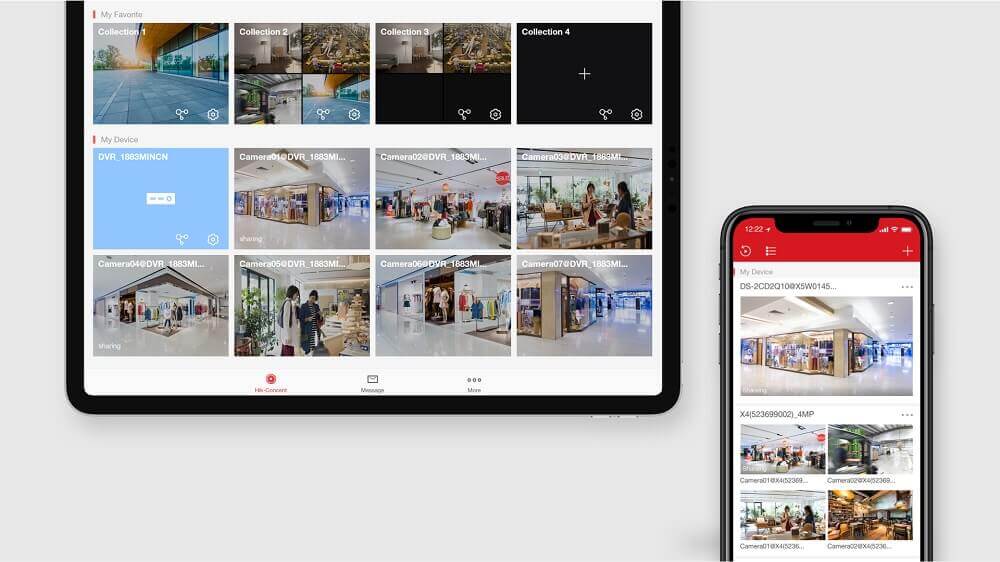This guide explains how to go about activating the Hik-Connect app for your Hikvision surveillance system. The Hik-Connect application can view and interact with multiple surveillance systems anywhere on earth.
A network-connected Hikvision surveillance system also provides a secure platform for remote monitoring anywhere on earth.
Quick How-To Guide
Note: Requires your Hikvision DVR/NVR to be linked to your existing network and configured with an IP address, subnet mask, default gateway and DNS settings. (Typical DNS servers: 1.1.1.1 or 8.8.8.8 or 8.8.4.4)
Follow these steps:
On the DVR (skip if this has been done):
- From the DVR/NVR console, select “system configuration or configuration” from the main menu.
- Select Network>Platform access. *Take note of the 6-letter verification code on this screen.
- Ensure that “Access Type” is set to “Hik Cloud P2P” and enable by placing a check using the enable check-box. Also, “Server address” should read: dev.hik-connect.com
- Click “Apply” in the lower right corner.
- Once enabled correctly, “Status” should say “Online”. If this does not happen immediately – restart your DVR/NVR.
On your Mobile Device:
This is for advanced sharing (We recommend this option) – If you want to use the Hikvision QR code – skip this section.
Visit www.hik-connect.com
- Register an account – Complete the registration process and ensure that you input your country and email/mobile number details correctly.
- Once registered, log in to your account and go to the “Device Management” tab.
- Click “Add” and enter the serial number of your NVR/DVR.
- When prompted for a “Verification Code” – enter to 6-letter code as displayed on your DVR/NVR configuration screen.
- If done correctly, your DVR/NVR should now be visible and online on the “My Devices” tab.
- You can manage sharing and access levels for all users from this screen.
On the Hik-Connect App:
Instructions for advanced sharing below – simply select the “+” button on the Hik-Connect App and scan the QR code on your DVR/NVR config screen.
Advanced sharing:
- Open the Hik-Connect app and select “Login”. *Every person installing the Hik-Connect app should register an account and be logged in.
- If you’re the master user (DVR/NVR owner) – Your cameras will automatically appear on the Hik-Connect App.
- If you’re a normal system user – register an account on the Hik-Connect App. Complete the registration process and ensure that you input your country and email/mobile number details correctly.
- Normal user: Once your account is created: the system master can share the cameras with you by visiting www.hik-connect.com
Should you require assistance with the set-up of your Hik-Connect App – Please do not hesitate to contact us for support.